Cash Collection Mode Master:
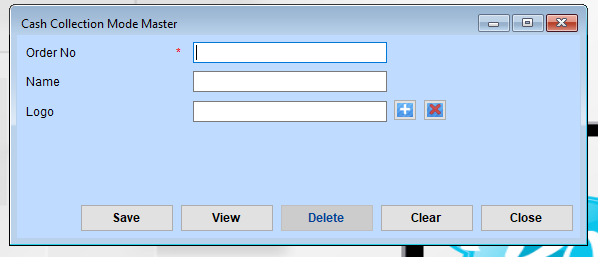
Step 1: Open the “Cash Collection Mode Master” Form
Ensure the form is active and displayed on your system.
Step 2: Fill in the Order No
Enter the Order No in the provided field. This is a mandatory field marked with an asterisk (*).
This number typically determines the order or sequence for the cash collection mode.
Step 3: Enter the Name
Provide the Name of the cash collection mode.
Example: “Cash”, “Cheque”, “Online Transfer”, etc.
Step 4: Add a Logo
In the Logo field:
Use the plus (+) button to upload or add an image/logo representing the mode of collection.
Use the cross (X) button to remove or clear an already uploaded logo, if needed.